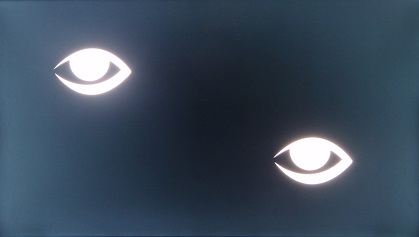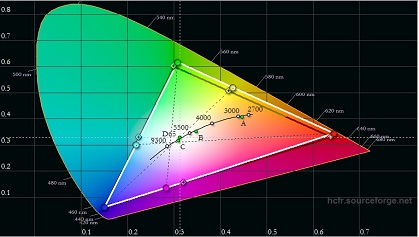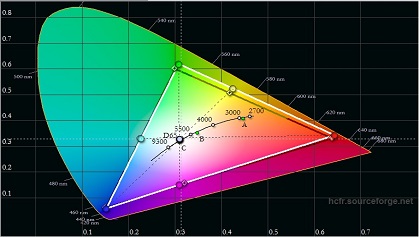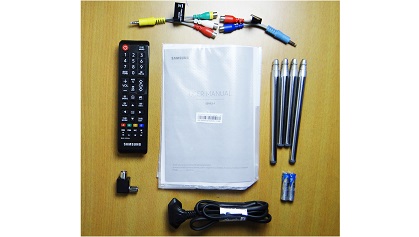Samsung K4300 Review
Type : LED Resolution : 720p Refresh Rate : 60 Hz
The Samsung K4300 is a mid-range 32 inch TV with good picture quality. The TV is very stylish and gives a premium look with its metallic table stand. It is only a HD Ready TV and also screen has uniformity issues, despite this picture looks pretty good because of good contrast ratio. Unfortunately, the TV does not get very bright and input lag is also high compared to the competition. The Smart platform works well and the TV has decent sound quality.
Design
Curved : No
The Samsung K4300 has a trendy design which looks modern and unique with speakers on the front. The build quality is good and the TV is made up of good quality plastic but attracts fingerprints and dust. Although looks fashionable but table stand do not hold the TV well and seems as if it will break down easily. The borders are average and not very wide.
Stand
The table stand has 4 legs, two for the front and two for the back. Although there are no screws, still we find it hard to install the legs in the TV and also it does not support the TV well and appears to get broken easily. The stand has a wide footprint and takes a lot of table space, it’s almost the width of the TV.
Picture Quality
The Samsung K4300 has a good picture quality overall. The main thing is high contrast ratio thanks to its peak brightness which although is not very high but sufficient to deliver a good bright room performance. This is despite of the fact that the TV is only HD Ready and there are also some uniformity issues with the screen. Also the viewing angle is limited due to its VA panel and the TV is moderately good in handling the reflections and upscaling the low quality DVD content. SD content looks good but it’s not very crisp and sharp.
Local Dimming
The Samsung K4300 does not have a local dimming feature. The entire backlight is ON even when a single pixel line is diaplayed on the edges and in the middle of the TV screen. As a result, blacks are not very deep and appears blueish.
There are no visible halos or blooming effects visible around the line on the edges and in the middle.
Gray Uniformity
The TV has a decent gray uniformity. It matters mostly while watching sports where a single solid colour is visible throughout the TV screen. This however not very noticeable during normal viewing unless the TV has very bad gray uniformity or if a person is really sensitive to this issue.
Motion Blur
The Samsung K4300 has a bad motion blur performance. The response time is high and thus there is a lengthy trail of blur following the moving object.
Motion Interpolation
This feature is available by the name of LED Clear Motion. It helps to reduce motion blur and judder.
Motion Blur test is done by connecting the TV to PC. Unfortunately, the LED Clear Motion feature is not available in PC mode. Hence, its effect is not seen on Motion Blur.
Peak Brightness
Peak 2% Window : 159.4 cd/m2
Peak 10% Window : 289.2 cd/m2
Peak 25% Window : 286.4 cd/m2
Peak 50% Window : 285.6 cd/m2
Peak 100% Window : 285.2 cd/m2
The K4300 has mediocre peak brightness which is not particularly bad compared to the competition. The 2% window is very dim hence the small highlights in the picture do not pop out much specially in a very bright room. Otherwise bright room performance is good considering the other mid-range led TV’s.
Calibration
Inputs
Sound Quality
The TV has decent sound quality. The sound remains clear even at higher levels.
Smart TV
Smart Features
The Samsung K4300 comes loaded with Tizen Smart OS, which is same as found in the last year J Series. The user interface is clean and easy to use and because the TV comes only with a basic remote, there is some resistance in switching and using the apps in absence of a Smart remote. The TV comes loaded with lots of apps specifically tailored for the Indian users. There is also one option which displays the live twitter updates on the right side of the TV screen while watching the normal TV.
The TV automatically detects the external media connected and also it’s easy to play the content via USB drive.
Miscl.
Conclusion
Overall, the TV has good picture quality and there are no major issues noticed during the normal viewing unless someone is very picky. The sound quality is also good for an average user and the TV has all the popular apps available. The TV performance is good and there are many options available in the TV menu to customise the picture quality.
For a 32 Inch TV, the Samsung K4300 is a good option for a durable and stylish modern TV but it’s definitely not the best if picture and sound quality is considered. There are better options available for the same price range by Sony and this makes it hard to recommend in some cases.